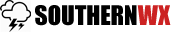This is all that we have as the basic pay which is just the base pay to get the app (all you could need and more) on top of this I could spend hours changing the little details of radars and just playing around with different options in RadarScope .. quite nice View attachment 87058View attachment 87059View attachment 87060View attachment 87061
Thanks! I don't know what a lot of that stuff even is but it looks good.
Will this work on both my iPhone and laptop?