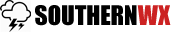For users outside Tapatalk,
Hey everyone. I have added an "upload image" link on both the quick reply and full reply forms. This will open up postimage in another window and allow you to upload your image easier.
When you upload your image, copy the "direct link" url, click the picture icon next to the smiley in the post editor, and paste it in.

Hey everyone. I have added an "upload image" link on both the quick reply and full reply forms. This will open up postimage in another window and allow you to upload your image easier.
When you upload your image, copy the "direct link" url, click the picture icon next to the smiley in the post editor, and paste it in.
Last edited: